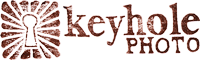I’ve been having issues with my cataloging software recently…I just posted this long message to their support forums. I hope I can get back up and running soon, as I’m falling behind now.
I recently got a new iMac 2.16 GHz machine, which has definitely been an improvement in many ways over my old Powerbook.
But, in iView MediaPro, which I’ve used happily for a few months, I’ve noticed different behavior that has stopped my archiving dead in its tracks for the time being.
On my old machine, which had catalogs of raw images, I would select enough images to hit about 4.3 GB. Then I would use View > Move to New Catalog. Once the new catalog was created, I would then save the catalog named with a serial number for archive DVDs. The paths at this point still pointed to the external hard drives where the images lived.
Then, with the new catalog, I would use Make > Backup/CD-ROM, and choose a DVD sized disk image I had created. For options, I had only “Keep Folder Structure” and “Include Media Catalog” checked. I would patiently wait while iView did its export, then I would burn my two DVD copies for my archive from Disk Utility.
This worked great. The DVDs had the correct path, and my local catalog with the same name as the archived catalog also had correct paths.
Now, on the new computer, it seems I have to have “Reset Folder Paths” checked. The only problem with this is that my local version of the catalog now will point at a DVD instead of the local version of the catalog that resides on the hard drive. I want to have two versions of the catalog, one that lives on the archive disk pointing at files on the DVD and one that lives on my computer pointing to the original files on the hard drive.
In addition to this, I’ve now found that the curse of the long filenames behavior has begun for me. Anything that’s only slightly long gets changed to a name such as “20060913 modeling for larr#9350” instead of its only slightly long original name. In the new media catalog, which points at the original name despite its new name in the catalog, it shows up as a missing path. Long folder names didn’t change on my previous computer.
This behavior has really frustrated me, as I can’t seem to find any solutions anywhere out there, and it also seems it’s only happened to me. I hope somebody out there understands why these issues have occurred and can help me out with suggestions.